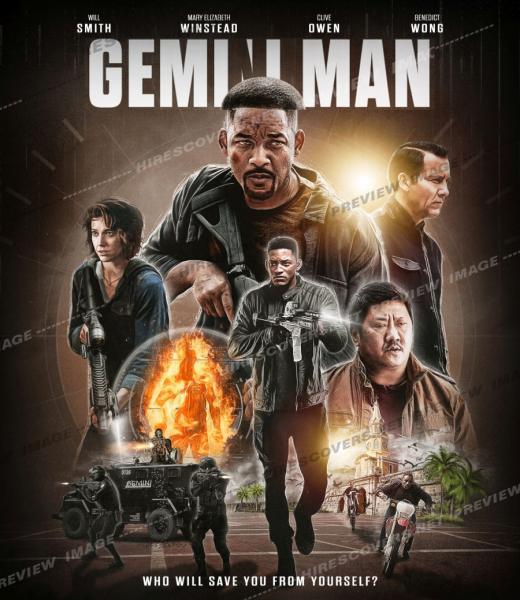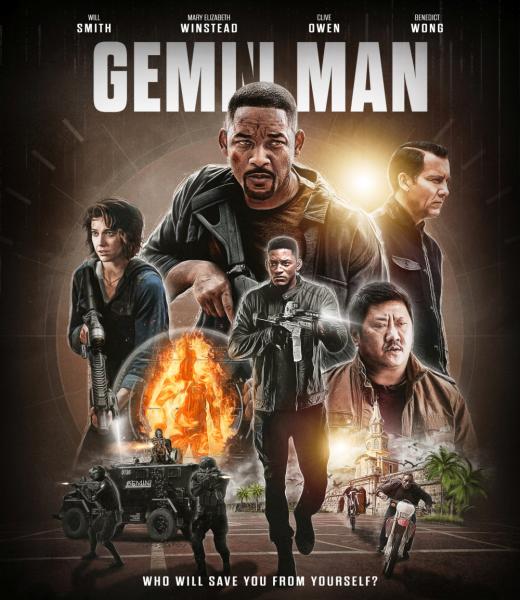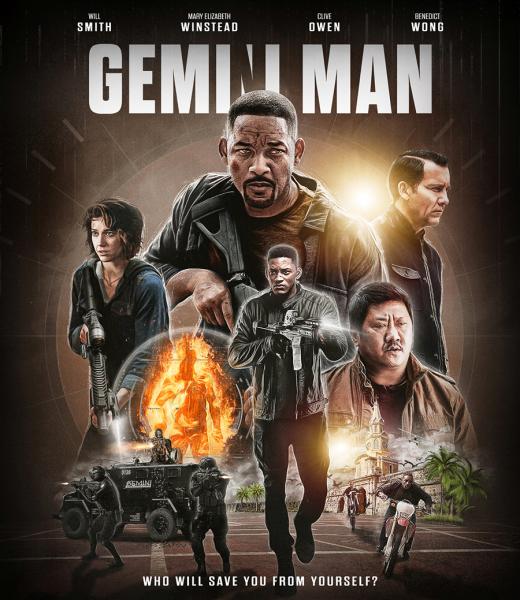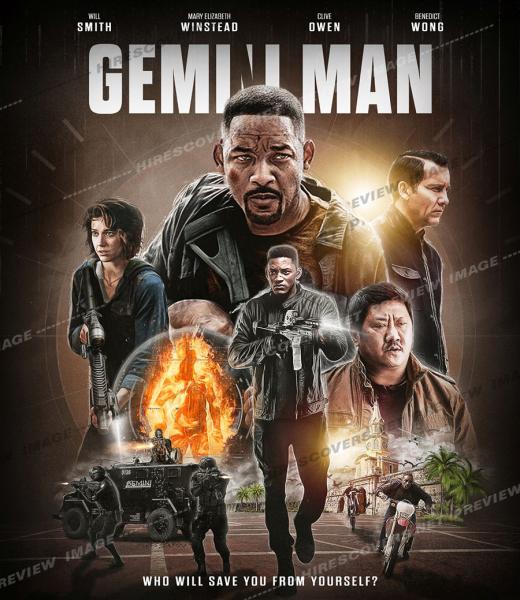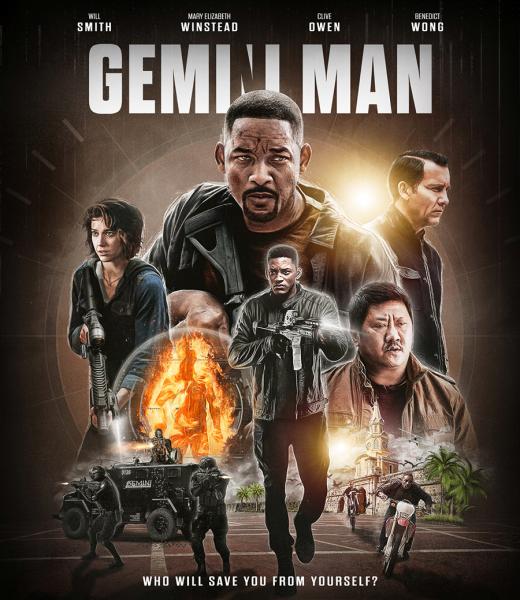Welcome to HiResCovers.NET
|
| |||||||||||||
|
||||||||||||||
|
|
| |||
|
||||
|
| |||||||||||||||||
|
||||||||||||||||||
|
| |||||||||||||||||||||||||
|
||||||||||||||||||||||||||
|
|
| |||
|
||||
 Loading tabs, please wait...
Loading tabs, please wait...
abcdefghijklmnopqrstuvwxyzABCDEFGHIJKLMNOPQRSTUVWXYZ
Welcome Guest, Register to Remove this Message!
|
Welcome to the highest quality Custom DVD, Blu-ray and Ultra-HD 4k cover art, available anywhere in the world. Please register, or log in, to browse our site. • Almost 200,000 300 dpi high quality images • Moderated uploads, to ensure the highest quality possible. • A forum for artwork requests, help designing cover art and much more • If you cannot find the movie you need, simply create a request for it to be created and uploaded to the gallery. • A section of Design Assets, including templates, logos and fonts. |
Guest Message © 2025 Dev Fuse
 
|
 May 19 2020, 07:02 PM May 19 2020, 07:02 PM
Post
#21
|
||
|
Thanks bud. You're not wrong about the title but if I enlarge it the I-N-I won't really be visible anymore and I'm not sure if I should move down Will Smith anymore? I did think that might be the case, Baz’s suggestion could work or enlarge it a little to close the gap between the names and the title?
|
||
|
|
||
 May 20 2020, 07:34 AM May 20 2020, 07:34 AM
Post
#22
|
||
|
Better like this?
 |
||
|
|
||
 May 20 2020, 07:51 AM May 20 2020, 07:51 AM
Post
#23
|
|
|
I think that looks much better now
|
|
|
|
|
 May 20 2020, 08:08 AM May 20 2020, 08:08 AM
Post
#24
|
|
|
This is really coming together now my friend, well done on all the changes
           My Gallery • Please leave a like and short comment if you download my work, thanks. • My Criterion Collection |
|
|
|
|
 May 20 2020, 09:30 AM May 20 2020, 09:30 AM
Post
#25
|
|
|
Works for me
 |
|
|
|
|
The Following 5 Users Say Thank You To Bazzah For This Post: ctaulbee, Fidi, sauron, Speedz0r, VincentLupo | |
 May 21 2020, 07:37 PM May 21 2020, 07:37 PM
Post
#26
|
|
|
Not sold on the narrow N, should be the same width as the normal N at the very end of the TT.
|
|
|
|
|
 May 22 2020, 09:09 AM May 22 2020, 09:09 AM
Post
#27
|
|
|
I hadn't noticed the 'n' in the update. I have to agree with weyn
 |
|
|
|
|
The Following 5 Users Say Thank You To Bazzah For This Post: ctaulbee, Fidi, sauron, Speedz0r, VincentLupo | |
 May 22 2020, 03:53 PM May 22 2020, 03:53 PM
Post
#28
|
|
|
This is looking better and better!
What if you were to move the two Will Smiths and Clive Owen down a bit? That might give you some nice extra room up top. 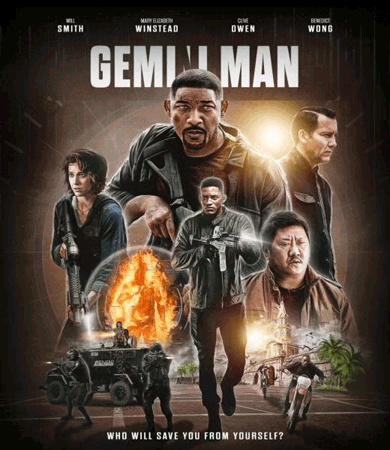 Alternatively, you could remove the other names up top and just have "WILL SMITH" on one line, which would give you a tiny bit of extra space. |
|
|
|
|
The Following 8 Users Say Thank You To Bunny Dojo For This Post: Bazzah, ctaulbee, Fidi, M0vieM0nster, RRJR84, sauron, Speedz0r, VincentLupo | |
 May 26 2020, 07:07 AM May 26 2020, 07:07 AM
Post
#29
|
||
|
Thanks guys.
Small update with the right title and I've also moved down the three characters as Tim has suggested:
 |
||
|
|
||
 May 26 2020, 08:55 AM May 26 2020, 08:55 AM
Post
#30
|
|
|
I would say this is done now? It looks awesome buddy
 |
|
|
|
|
The Following 5 Users Say Thank You To Bazzah For This Post: ctaulbee, Fidi, sauron, Speedz0r, VincentLupo | |
 May 26 2020, 11:54 AM May 26 2020, 11:54 AM
Post
#31
|
|
|
Awesome work buddy
|
|
|
|
|
 May 26 2020, 02:35 PM May 26 2020, 02:35 PM
Post
#32
|
|
|
Well done my friend the title looks great now
           My Gallery • Please leave a like and short comment if you download my work, thanks. • My Criterion Collection |
|
|
|
|
 May 26 2020, 04:30 PM May 26 2020, 04:30 PM
Post
#33
|
|
|
Still a weird angle of the wrist? Maybe add something there? Another character to the right of Winstead to obcure the wrist??
 A designer knows he has achieved perfection - not when there's nothing left to add - but when there's nothing left to take away - Antoine de Saint Exupéry |
|
|
|
|
 May 26 2020, 05:20 PM May 26 2020, 05:20 PM
Post
#34
|
|
|
Thanks.
Still a weird angle of the wrist? Maybe add something there? Another character to the right of Winstead to obcure the wrist?? Unfortunately there's no other character I could add, these are all which are in the movie.  |
|
|
|
|
The Following 5 Users Say Thank You To Fidi For This Post: Bazzah, ctaulbee, sauron, Speedz0r, VincentLupo | |
 May 26 2020, 06:47 PM May 26 2020, 06:47 PM
Post
#35
|
||
|
You could try making Will Smith bigger to cover the gap and hide more of the weird hand angle? In my example I also rotated him a little so his eyes were more level, kind of like when you straighten a photo with the horizon line if that makes sense, sorry I’m never good at explaining myself properly lol.
|
||
|
|
||
The Following 6 Users Say Thank You To sauron For This Post: Bazzah, ctaulbee, Fidi, M0vieM0nster, Speedz0r, VincentLupo | ||
 May 27 2020, 04:52 PM May 27 2020, 04:52 PM
Post
#36
|
|
|
Legit point about that gap. And good solution from sauron. Making old Will in the BG bigger not only solves this issue but also adds to the dynamic of the cover in terms of character size relations. And you can still see the gunstock, thus revealing he's armed and it's an action flick - YAY! ^^
Have you tried wrapping the actors' names on just one line? |
|
|
|
|
 Jun 1 2020, 10:11 AM Jun 1 2020, 10:11 AM
Post
#37
|
||
|
I've increased Will's size for about 15%. So that should do it now?
 |
||
|
|
||
The Following 7 Users Say Thank You To Fidi For This Post: Bazzah, ctaulbee, M0vieM0nster, pytlaczek, sauron, Speedz0r, VincentLupo | ||
 Jun 1 2020, 10:27 AM Jun 1 2020, 10:27 AM
Post
#38
|
|
|
It looks perfect to me
 |
|
|
|
|
The Following 5 Users Say Thank You To Bazzah For This Post: ctaulbee, Fidi, M0vieM0nster, Speedz0r, VincentLupo | |
 Jun 1 2020, 02:50 PM Jun 1 2020, 02:50 PM
Post
#39
|
|
|
Looks good to me bud, if you wanted to obscure the hand/wrist more you could increase the size your circular insert image some.
           My Gallery • Please leave a like and short comment if you download my work, thanks. • My Criterion Collection |
|
|
|
|
 Jun 1 2020, 04:55 PM Jun 1 2020, 04:55 PM
Post
#40
|
|
|
Looks good to me
|
|
|
|
|
The Following 5 Users Say Thank You To sauron For This Post: Bazzah, ctaulbee, Fidi, Speedz0r, VincentLupo | |
 
|
1 User(s) are reading this topic (1 Guests and 0 Anonymous Users)
| 0 Members: | ||||
|
||||
|
|
| The Artwork hosted on this site is for personal use only. We do not condone piracy and we do not supply images for use in any illegal activities, including DVD or Blu-ray piracy. | ||||
| Time is now: 14th October 2025 - 10:40 PM | Gallery Index | Privacy policy | Lo-Fi Version | 
|
Copyright © 2006 - 2025 by HiResCovers.net