Welcome to HiResCovers.NET
|
| |||||||||||||
|
||||||||||||||
|
|
| |||
|
||||
|
| |||||||||||||||||
|
||||||||||||||||||
|
| |||||||||||||||||||||||||
|
||||||||||||||||||||||||||
|
|
| |||
|
||||
 Loading tabs, please wait...
Loading tabs, please wait...
abcdefghijklmnopqrstuvwxyzABCDEFGHIJKLMNOPQRSTUVWXYZ
Welcome Guest, Register to Remove this Message!
|
Welcome to the highest quality Custom DVD, Blu-ray and Ultra-HD 4k cover art, available anywhere in the world. Please register, or log in, to browse our site. • Almost 200,000 300 dpi high quality images • Moderated uploads, to ensure the highest quality possible. • A forum for artwork requests, help designing cover art and much more • If you cannot find the movie you need, simply create a request for it to be created and uploaded to the gallery. • A section of Design Assets, including templates, logos and fonts. |
Guest Message © 2025 Dev Fuse
 Nov 12 2017, 11:08 PM Nov 12 2017, 11:08 PM
Post
#1
|
|
|
Star wars was one of the first cover series I started way before I learned design concepts. I'm returning tentatively (based on resources) to the series, but am doing A New Hope for sure.
I'm using the specs from the 3-pack original trilogy set: https://www.dvdempire.com/1563021/star-wars...gy-blu-ray.html This was my layout inspiration for the front. I will play with adding ships next and hair details. 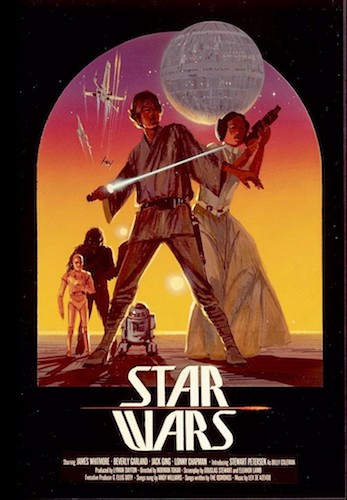 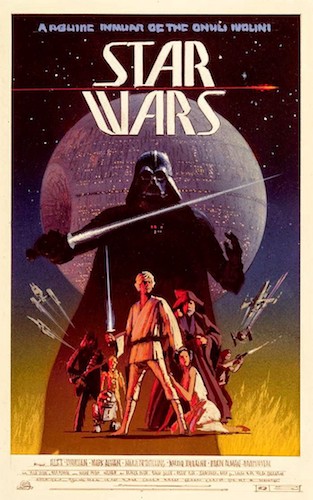 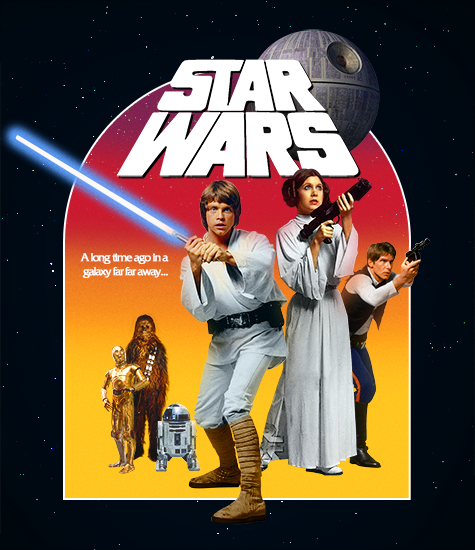  My gallery: HERE
|
|
|
|
|
The Following 8 Users Say Thank You To Paris For This Post: Bazzah, ctaulbee, Darksaber, M0vieM0nster, Matush, sauron, Speedz0r, VincentLupo | |
 
|
|
Replies
|
 Feb 26 2018, 11:15 PM Feb 26 2018, 11:15 PM
Post
#2
|
|
|
It's still feeling a little "photoshoppy" so I was wondering if anyone could help me point out why Exciting work, Paris! Nothing jumps out as needing to be changed, but here are a bunch of small "maybes" for potential adjustments to see if they help: Could it be a matter of the lighting? Mark Hamill and Darth Vader look very close to the desired effect, but Carrie Fisher is a bit flatly lit (like a regular photo, rather than an "epic" portrait). On the right, too, the buildings are a bit flat (otherwise, the right side of the cover is darn-outstanding). Likewise, maybe tighten up the color palette even a tiny bit further, to get the green out of Carrie Fisher's top? Along with the overall outline glow, it seems like Sturzan enjoys adding little bursts of light; maybe some additional small pings would further enhance your effect? For the background treeline, perhaps add a very slight gradient lightning the bottom? It might be worth playing with the black hues under Selective Color to give the darkness a slight blue-purple tint? Also, the title treatment is almost definitely contributing to the "photoshoppy" feeling you mentioned. I think you need to work your magic there -- either in losing the perspective, changing from plain white text, or adding some sort of interaction with the composition. I hope something in there is helpful and look forward to seeing where you head with this one and the series as a whole 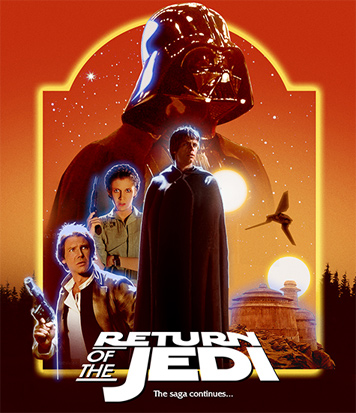 
|
|
|
|
|
The Following 9 Users Say Thank You To Bunny Dojo For This Post: Bazzah, Bozzy, ctaulbee, M0vieM0nster, Matush, Paris, sauron, Speedz0r, VincentLupo | |
 Paris Star Wars Nov 12 2017, 11:08 PM Paris Star Wars Nov 12 2017, 11:08 PM  M0vieM0nster I really look forward to following this wip and se... Nov 12 2017, 11:21 PM M0vieM0nster I really look forward to following this wip and se... Nov 12 2017, 11:21 PM  Bazzah Wow, I am loving this already Nov 12 2017, 11:24 PM Bazzah Wow, I am loving this already Nov 12 2017, 11:24 PM  VincentLupo Quite a project. Looking forward to seeing how it... Nov 13 2017, 12:48 AM VincentLupo Quite a project. Looking forward to seeing how it... Nov 13 2017, 12:48 AM  Paris A lot of work left to be done, but this is the dir... Nov 13 2017, 07:09 AM Paris A lot of work left to be done, but this is the dir... Nov 13 2017, 07:09 AM  Paris Trying to capture the vibrant (bright montage over... Nov 13 2017, 09:57 PM Paris Trying to capture the vibrant (bright montage over... Nov 13 2017, 09:57 PM  sauron Wow! This is going to be an amazing set when c... Nov 13 2017, 11:34 PM sauron Wow! This is going to be an amazing set when c... Nov 13 2017, 11:34 PM  JollyRoger Now you're talking! Love where this is goi... Nov 14 2017, 12:23 PM JollyRoger Now you're talking! Love where this is goi... Nov 14 2017, 12:23 PM  Paris Thank you guys!! I'm glad there's ... Nov 15 2017, 08:27 AM Paris Thank you guys!! I'm glad there's ... Nov 15 2017, 08:27 AM  weyn Agree with you, Paris. While the Darth Vader silho... Nov 15 2017, 11:10 AM weyn Agree with you, Paris. While the Darth Vader silho... Nov 15 2017, 11:10 AM   Arkflip Well done kid! Great to see your name there... Nov 15 2017, 12:13 PM Arkflip Well done kid! Great to see your name there... Nov 15 2017, 12:13 PM  Bazzah These look great! Maybe add some stars behind ... Nov 15 2017, 12:33 PM Bazzah These look great! Maybe add some stars behind ... Nov 15 2017, 12:33 PM  Paris I actually don't wish to have my full name pos... Nov 15 2017, 02:39 PM Paris I actually don't wish to have my full name pos... Nov 15 2017, 02:39 PM  Paris Small update
Nov 25 2017, 08:48 PM Paris Small update
Nov 25 2017, 08:48 PM  Paris Starting on the back layouts, still keeping things... Nov 26 2017, 02:57 AM Paris Starting on the back layouts, still keeping things... Nov 26 2017, 02:57 AM  Bazzah Looking really good buddy Nov 26 2017, 11:50 AM Bazzah Looking really good buddy Nov 26 2017, 11:50 AM  Speedz0r Yeah, looking really good so far buddy Nov 26 2017, 04:44 PM Speedz0r Yeah, looking really good so far buddy Nov 26 2017, 04:44 PM  M0vieM0nster I agree and i can't wait to see more Nov 26 2017, 07:53 PM M0vieM0nster I agree and i can't wait to see more Nov 26 2017, 07:53 PM  Paris Thanks, fellas! Back update. still rough
Nov 27 2017, 04:39 AM Paris Thanks, fellas! Back update. still rough
Nov 27 2017, 04:39 AM  Bunny Dojo The mood you've created on these is incredible... Nov 27 2017, 05:20 PM Bunny Dojo The mood you've created on these is incredible... Nov 27 2017, 05:20 PM  sauron Awesome update! Really like the fonts you have... Nov 27 2017, 07:48 PM sauron Awesome update! Really like the fonts you have... Nov 27 2017, 07:48 PM  Paris Thanks for the perspective help, Tim!
I will ... Nov 28 2017, 12:55 AM Paris Thanks for the perspective help, Tim!
I will ... Nov 28 2017, 12:55 AM  Speedz0r I think it's looking great . Any chance you... Nov 28 2017, 10:46 AM Speedz0r I think it's looking great . Any chance you... Nov 28 2017, 10:46 AM  weyn That barcode is really huge! I'd make it s... Nov 28 2017, 12:22 PM weyn That barcode is really huge! I'd make it s... Nov 28 2017, 12:22 PM   Arkflip QUOTE (weyn @ Nov 28 2017, 01:22 PM) That... Nov 28 2017, 04:36 PM Arkflip QUOTE (weyn @ Nov 28 2017, 01:22 PM) That... Nov 28 2017, 04:36 PM   Paris QUOTE (weyn @ Nov 28 2017, 06:22 AM) That... Nov 28 2017, 07:53 PM Paris QUOTE (weyn @ Nov 28 2017, 06:22 AM) That... Nov 28 2017, 07:53 PM  alienmem Personally I love the back and spine but I think t... Nov 28 2017, 12:38 PM alienmem Personally I love the back and spine but I think t... Nov 28 2017, 12:38 PM   Bazzah QUOTE (alienmem @ Nov 28 2017, 12:38 PM) ... Nov 28 2017, 01:40 PM Bazzah QUOTE (alienmem @ Nov 28 2017, 12:38 PM) ... Nov 28 2017, 01:40 PM   alienmem QUOTE (Bazzah @ Nov 28 2017, 02:40 PM) I... Nov 28 2017, 05:36 PM alienmem QUOTE (Bazzah @ Nov 28 2017, 02:40 PM) I... Nov 28 2017, 05:36 PM   Bazzah QUOTE (alienmem @ Nov 28 2017, 05:36 PM) ... Nov 28 2017, 05:51 PM Bazzah QUOTE (alienmem @ Nov 28 2017, 05:36 PM) ... Nov 28 2017, 05:51 PM    Fidi QUOTE (Bazzah @ Nov 28 2017, 07:51 PM) We... Nov 28 2017, 06:06 PM Fidi QUOTE (Bazzah @ Nov 28 2017, 07:51 PM) We... Nov 28 2017, 06:06 PM   Paris QUOTE (alienmem @ Nov 28 2017, 11:36 AM) ... Nov 28 2017, 07:44 PM Paris QUOTE (alienmem @ Nov 28 2017, 11:36 AM) ... Nov 28 2017, 07:44 PM  Bazzah The x-wings look really exciting Paris Great addi... Nov 28 2017, 07:57 PM Bazzah The x-wings look really exciting Paris Great addi... Nov 28 2017, 07:57 PM  weyn Ok I get that you're sticking to the retail st... Nov 28 2017, 10:51 PM weyn Ok I get that you're sticking to the retail st... Nov 28 2017, 10:51 PM  sauron Xwings look great! Are you going to match the ... Nov 28 2017, 11:22 PM sauron Xwings look great! Are you going to match the ... Nov 28 2017, 11:22 PM  alienmem Guys. I know It can sound like I was criticising j... Nov 28 2017, 11:48 PM alienmem Guys. I know It can sound like I was criticising j... Nov 28 2017, 11:48 PM  Fidi You could add some laser shots to Ford's and F... Nov 29 2017, 06:59 AM Fidi You could add some laser shots to Ford's and F... Nov 29 2017, 06:59 AM  joelazza Front: like what you've being doing with the f... Dec 4 2017, 07:16 AM joelazza Front: like what you've being doing with the f... Dec 4 2017, 07:16 AM  Paris Sorry guys, I won't revive the age-old barcode... Feb 26 2018, 08:13 PM Paris Sorry guys, I won't revive the age-old barcode... Feb 26 2018, 08:13 PM  Paris Inspiration and some of the resources
Feb 26 2018, 08:14 PM Paris Inspiration and some of the resources
Feb 26 2018, 08:14 PM  Speedz0r Great work so far! Love the blue glow on the c... Feb 26 2018, 08:39 PM Speedz0r Great work so far! Love the blue glow on the c... Feb 26 2018, 08:39 PM  Matush Great work for me m8, I can not wait to finish. I ... Feb 26 2018, 08:54 PM Matush Great work for me m8, I can not wait to finish. I ... Feb 26 2018, 08:54 PM  M0vieM0nster Where the blue light is coming from? Really impres... Feb 26 2018, 08:57 PM M0vieM0nster Where the blue light is coming from? Really impres... Feb 26 2018, 08:57 PM  Paris Thanks, all!
The blue light is needed to add ... Feb 26 2018, 09:26 PM Paris Thanks, all!
The blue light is needed to add ... Feb 26 2018, 09:26 PM  M0vieM0nster Some subtle stars outside the frame? Feb 26 2018, 10:21 PM M0vieM0nster Some subtle stars outside the frame? Feb 26 2018, 10:21 PM  Bazzah Beautiful work, but... I too find the blue glow a ... Feb 27 2018, 10:21 AM Bazzah Beautiful work, but... I too find the blue glow a ... Feb 27 2018, 10:21 AM  Paris Thanks again, Bunny! I played with your sugges... Feb 27 2018, 09:22 PM Paris Thanks again, Bunny! I played with your sugges... Feb 27 2018, 09:22 PM  Fidi I like what you've done, grat layout and choic... Feb 28 2018, 12:06 PM Fidi I like what you've done, grat layout and choic... Feb 28 2018, 12:06 PM  Paris Thanks for the note on Han's hand placement. T... Feb 28 2018, 12:34 PM Paris Thanks for the note on Han's hand placement. T... Feb 28 2018, 12:34 PM  Bazzah These are looking like they are going to be an exc... Feb 28 2018, 01:00 PM Bazzah These are looking like they are going to be an exc... Feb 28 2018, 01:00 PM  Paris Thanks, Bazz!
I'm going to tweak Jedi to ... Feb 28 2018, 07:33 PM Paris Thanks, Bazz!
I'm going to tweak Jedi to ... Feb 28 2018, 07:33 PM  Paris I need a greater contrast in character sizes for J... Feb 28 2018, 09:35 PM Paris I need a greater contrast in character sizes for J... Feb 28 2018, 09:35 PM  Paris A rough new direction. I haven't focused on ha... May 6 2018, 07:10 PM Paris A rough new direction. I haven't focused on ha... May 6 2018, 07:10 PM  Paris I also tried a technique I think will be my new ... May 6 2018, 07:19 PM Paris I also tried a technique I think will be my new ... May 6 2018, 07:19 PM  Bazzah I like where this is going. How about having both ... May 6 2018, 07:25 PM Bazzah I like where this is going. How about having both ... May 6 2018, 07:25 PM  Paris Thanks, I'll look into that!
Update with ... May 6 2018, 09:14 PM Paris Thanks, I'll look into that!
Update with ... May 6 2018, 09:14 PM  Paris more character blocking. For the top half, I'l... May 6 2018, 10:25 PM Paris more character blocking. For the top half, I'l... May 6 2018, 10:25 PM  weyn Neat idea for the hair! As you said, hair ligh... May 7 2018, 10:13 AM weyn Neat idea for the hair! As you said, hair ligh... May 7 2018, 10:13 AM  Paris After Spy, I went back to studying Struzan to get ... Oct 4 2018, 09:45 AM Paris After Spy, I went back to studying Struzan to get ... Oct 4 2018, 09:45 AM  JollyRoger Excellent layout!!
A little too much blu... Oct 4 2018, 02:13 PM JollyRoger Excellent layout!!
A little too much blu... Oct 4 2018, 02:13 PM  Paris I updated my post, JR Oct 4 2018, 02:36 PM Paris I updated my post, JR Oct 4 2018, 02:36 PM  JollyRoger lol, see that now
Liking it; maybe work some mor... Oct 4 2018, 02:57 PM JollyRoger lol, see that now
Liking it; maybe work some mor... Oct 4 2018, 02:57 PM |
 
|
1 User(s) are reading this topic (1 Guests and 0 Anonymous Users)
| 0 Members: | ||||
|
||||
|
|
| The Artwork hosted on this site is for personal use only. We do not condone piracy and we do not supply images for use in any illegal activities, including DVD or Blu-ray piracy. | ||||
| Time is now: 13th October 2025 - 11:22 PM | Gallery Index | Privacy policy | Lo-Fi Version | 
|
Copyright © 2006 - 2025 by HiResCovers.net

























