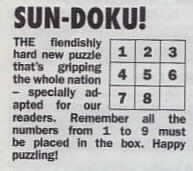Welcome to HiResCovers.NET
|
| |||||||||||||
|
||||||||||||||
|
|
| |||
|
||||
|
| |||||||||||||||||
|
||||||||||||||||||
|
| |||||||||||||||||||||||||
|
||||||||||||||||||||||||||
|
|
| |||
|
||||
 Loading tabs, please wait...
Loading tabs, please wait...
abcdefghijklmnopqrstuvwxyzABCDEFGHIJKLMNOPQRSTUVWXYZ
Welcome Guest, Register to Remove this Message!
|
Welcome to the highest quality Custom DVD, Blu-ray and Ultra-HD 4k cover art, available anywhere in the world. Please register, or log in, to browse our site. • Almost 200,000 300 dpi high quality images • Moderated uploads, to ensure the highest quality possible. • A forum for artwork requests, help designing cover art and much more • If you cannot find the movie you need, simply create a request for it to be created and uploaded to the gallery. • A section of Design Assets, including templates, logos and fonts. |
Guest Message © 2025 Dev Fuse
|
|
 
|
 Nov 3 2006, 10:17 PM Nov 3 2006, 10:17 PM
Post
#1
|
|
|
How is it possible to clone with out leaving it look like there are lines where you cloned? Like on Bazzah's W.I.P. for John Tucker is an example of great cloning (under the hand on the front, and example of bad cloning (which I am refering to) can be seen in the rejected folder Harry potter rejected under the front title
 But what do I know?
|
|
|
|
|
 Nov 4 2006, 12:11 AM Nov 4 2006, 12:11 AM
Post
#2
|
|
|
QUOTE(user name @ Nov 3 2006, 10:17 PM) [snapback]32461[/snapback] How is it possible to clone with out leaving it look like there are lines where you cloned? Like on Bazzah's W.I.P. for John Tucker is an example of great cloning (under the hand on the front, and example of bad cloning (which I am refering to) can be seen in the rejected folder Harry potter rejected under the front title No secret just a lot of patience and getting familiar with the clone tool. Selecting the right source point, changing the brush shape, size, rotation, hardness and density nearly every stroke is not unusual. Work slow and don't try to clone over a clone error, undo instead and don't go forward until your happy with it. |
|
|
|
|
 Nov 4 2006, 12:37 AM Nov 4 2006, 12:37 AM
Post
#3
|
|
|
FB, Bazzah or anyone else who want to answer do you use a graphics tablet
|
|
|
|
|
 Nov 4 2006, 02:55 AM Nov 4 2006, 02:55 AM
Post
#4
|
|
|
I've also noticed that alot of times its better to use a softer clone brush than a hard one. If you need it to fill in more you can just click a few times in the same place. Makes it easier to blend it into the rest of the image.
|
|
|
|
|
 Nov 4 2006, 03:11 AM Nov 4 2006, 03:11 AM
Post
#5
|
|
|
Thanks for all the hints. Also, FB that Flyboys cloning is perfect, never would have known if you hadn't said anything, even now you can't tell it was cloned
 But what do I know?
|
|
|
|
|
 Nov 4 2006, 10:38 AM Nov 4 2006, 10:38 AM
Post
#6
|
|
|
QUOTE(Tropical Storm @ Nov 4 2006, 12:37 AM) [snapback]32480[/snapback] FB, Bazzah or anyone else who want to answer do you use a graphics tablet Nope - just an optical mouse  |
|
|
|
|
 Nov 4 2006, 11:00 AM Nov 4 2006, 11:00 AM
Post
#7
|
|
|
those funny lines you refer to happen when you clone over a cloned area. filmboy gave good advice...practice.
|
|
|
|
|
 Nov 4 2006, 01:30 PM Nov 4 2006, 01:30 PM
Post
#8
|
|
|
QUOTE(filmboy @ Nov 4 2006, 02:10 PM) [snapback]32509[/snapback] Same here. Just a cheap Logitech cordless mouse. I remember when I had a cordless.... I was like this: |
|
|
|
|
 Nov 5 2006, 11:15 PM Nov 5 2006, 11:15 PM
Post
#9
|
|
|
I read this and as i was in the middle of cloning something myself i thought i would knock this up I hope it helps
The clone tool can be used several different applications (not just direct cloning). When using the clone stamp tool you select a sampling point on the area you wish to to apply over another area. By selecting "aligned" in the options bar, you can re-use the most current sampling point...........no matter how many times you stop and start. When you deselect "aligned" you will use thee same sampled pixels each time. For high detail cloning remember to ZOOM in and make sure you select a suitable brush (airbrushes and basic brushes take care of most cloning jobs)................also, experiment with the opacity and flow settings......you will get the hang of it in no time..................have fun 
|
|
|
|
|
 
|
1 User(s) are reading this topic (1 Guests and 0 Anonymous Users)
| 0 Members: | ||||
|
||||
|
|
| The Artwork hosted on this site is for personal use only. We do not condone piracy and we do not supply images for use in any illegal activities, including DVD or Blu-ray piracy. | ||||
| Time is now: 10th October 2025 - 09:10 AM | Gallery Index | Privacy policy | Lo-Fi Version | 
|
Copyright © 2006 - 2025 by HiResCovers.net